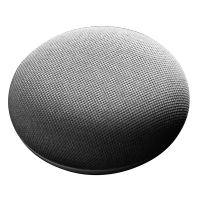How does installation scheduling software help?
A direct booking feature eliminates the need for back-and-forth communication, saving time and reducing the risk of double bookings or scheduling errors.
The software’s easy interface ensures that anyone can easily manage their appointments, making adjustments as needed. This streamlined process allows contractors to focus more on their core services rather than administrative tasks. Thus, in short:
- Automates appointment management
- Enables direct customer bookings
- Reduces scheduling errors
- Saves time on administrative tasks
What are the advantages of using installation management software?
Firstly, it integrates payment processing, allowing customers to pay for services at the time of booking. This feature streamlines financial transactions and reduces the administrative burden on contractors.
Secondly, the software provides flexibility for appointment modifications. Customers can easily cancel or reschedule their appointments, and contractors can adjust their availability as needed.
Lastly, you can find all customer information in the built-in CRM making it super easy to multiple manage appointments.
“I can't believe I once went without installation service software, it just makes everything so much easier! ”
What is the best installation management software?
Choosing the "best" installation management software depends on a variety of factors, including the specific needs of your business, the size of your operations, and the features that are most important to you. However, these are things other contractors typically look for when selecting an installation management software:
- User-friendly interface: A straightforward and intuitive interface is crucial for efficiency. Contractors often prefer software that is easy to navigate and does not require extensive training, like Vev.
- Robust scheduling features: Look for software that offers flexible and comprehensive scheduling options, including easy booking, rescheduling, and cancellation processes.
- Payment processing capabilities: Software that integrates seamless payment processing is highly valuable, allowing for efficient and secure financial transactions.
- Customization options: The ability to customize the software to align with your brand, including colors, logos, and service details, can enhance your professional appearance and customer experience.
- Automated communication tools: Features like automated reminders, confirmations, and personalized messages can significantly improve client communication and reduce no-shows.
Know which software has this all plus more? Vev is the name, you can super easily try it out by clicking the button in your screen. It is free!
Don’t get interrupted during work, let your customers book their own time slots.

How to get started using installation service software?
To get started with Vev repair field service software, follow these steps:
- Set up your account: Sign up and customize your profile, including business details and branding elements like logos and color schemes.
- Configure your services: Input the details of your service offerings, set pricing, and establish your availability for appointments.
- Familiarize: Spend some time getting familiar with the software's features, perform a test orders (or more) and find out where to find everything.
- Launch: Start using the software for your day-to-day operations, inform your clients about the new system, and be prepared to make adjustments based on feedback and your own observations.
Run your business on auto-pilot With your new toolset
Sell
Marketing
Learn
Auto pilot
Overview
Customers
Add your services and more
Decide what you offer at your business. Add descriptions for your services, add an image, and best of all set your own prices.
Your day at a glance
See exactly how much your business makes, what your clients schedule most and even learn how they made their appointment.
Schedule again
In just a tap your clients become regulars. Get the best date and time for the next appointment. No upcoming appointment? You and your clients are reminded to schedule a service again.
Sell smart
Add options, durations, variations, preparation time, cleanup time and your duration to help your clients schedule.
Define your own duration
Some appointments don’t require your attention the whole time, so you can help another client.
Schedule deadline
Choose till what time clients can schedule a service.
Time suggestions
With 'Smart suggestions' you can optimize your day by letting clients choose from suggested times. Or choose 'Show all slots', this will show the best times first, but clients can then choose to see the full list of time slots.
Sell
Add your services and more
Decide what you offer at your business. Add descriptions for your services, add an image, and best of all set your own prices.
Your day at a glance
See exactly how much your business makes, what your clients schedule most and even learn how they made their appointment.
Schedule again
In just a tap your clients become regulars. Get the best date and time for the next appointment. No upcoming appointment? You and your clients are reminded to schedule a service again.
Sell smart
Add options, durations, variations, preparation time, cleanup time and your duration to help your clients schedule.
Define your own duration
Some appointments don’t require your attention the whole time, so you can help another client.
Schedule deadline
Choose till what time clients can schedule a service.
Time suggestions
With 'Smart suggestions' you can optimize your day by letting clients choose from suggested times. Or choose 'Show all slots', this will show the best times first, but clients can then choose to see the full list of time slots.
Marketing
Share your link
Add your link to your website and socials. A link in bio could boost the appointments of your business up to 40%.
Cover your installation service
Add a cover to your header that matches your business. Impress your clients of your installation service even more.
Schedule with a QR-code
Include your QR code on flyers, business cards, stickers and other placements in your business to let your clients schedule services by scanning it on their phone.
Policy
Vev automatically sets a policy for you so it's clear for your clients what to expect. Works perfectly with payments, deposits and refunds.
Page description
Add a slogan that describes why you're the best installation service. So your clients can spread the word.
Show your colors
Choose how your page looks, so it connects to your business.
Get reviews from your customers
Word of mouth is the best marketing, and reviews are the digital equivalent of this. Coming in the future.
Learn
Your month wrapped up
Every month starts with an overview of last months' appointments cancelations and revenue for your installation service. This way you know exactly how your business is doing.
Your day at a glance
See exactly how much your business makes, what your clients schedule most and even learn how they made their appointment.
Auto pilot
Communication made easy
Every appointment, cancelation, change and reminder is automatically sent to your clients. Emails are sent in your style so they feel familiar to the clients of your installation service.
Appointment reminders
On the day of the appointment, your client receives a reminder from you. It's send automatically and includes all the information of their service.
Your month wrapped up
Every month starts with an overview of last months' appointments cancelations and revenue for your installation service. This way you know exactly how your business is doing.
Share your link
Add your link to your website and socials. A link in bio could boost the appointments of your business up to 40%.
Sync to your calendar
Automatically sync your appointments to your personal calendar app.
Add 'Me time'
Got a personal appointment? With just a tap you can block time off. This way clients can't make an appointment.
Plus, a lot more
There's a lot more coming in Vev+ that will make doing business even easier. But we keep those under wraps for the moment.
Overview
Your day at a glance
See exactly how much your business makes, what your clients schedule most and even learn how they made their appointment.
Notifications for you
When your client makes an appointment, cancelation or change you will receive a notification.
Your overview of services
See exactly who will get what service, and at what time the appointment is due.
Focus on your clients
Your daily overview of clients. Showing you exactly who's you will see today, and an easy way to let you schedule again.
Delivery overview
See exactly where and at what time you need to deliver services. Everything shown on an interactive map to make it crystal clear for you!
Sync to your calendar
Automatically sync your appointments to your personal calendar app.
Your month wrapped up
Every month starts with an overview of last months' appointments cancelations and revenue for your installation service. This way you know exactly how your business is doing.
Customers
Customer management (CRM)
See your clients in the best way. This lets you build relationships and get more appointments. And soon you can search and find your most valuable clients.
Edit clients
Edit client details, and merge and remove to keep your client list clean.
Client details
For contractors it's super handy to have all the details of clients at their finger tips. Allowing you to send a text, call or email whenever you need.
Notes
Add notes about your clients. These notes show up around the appointment, so you can pick up the conversation with your client where you left off last time.
Focus on your clients
Your daily overview of clients. Showing you exactly who's you will see today, and an easy way to let you schedule again.
Schedule again
In just a tap your clients become regulars. Get the best date and time for the next appointment. No upcoming appointment? You and your clients are reminded to schedule a service again.
It's your data
It's your data. The client information is yours. Vev doesn't sell, resell, target or advertise with the data from your installation service. Of course not!
Custom fields
Soon you can ask your client more specific information to make running your installation service even better.
Customer history
See exactly what kind of services your clients had at your business last time.
Get reviews from your customers
Word of mouth is the best marketing, and reviews are the digital equivalent of this. Coming in the future.