
Why smart breaks
is one of
the best Vev
features ever
As a busy entrepreneur, you sometimes forget to take a break. "I'll just eat lunch on the go," or "I don't want to lose any customers," are common refrains we hear. That's why Vev has created a handy smart breaks tool.
In this article...
Via the "Opening Hours" button on your dashboard, you can view your business hours. The second option you'll see there is the "Breaks" section.
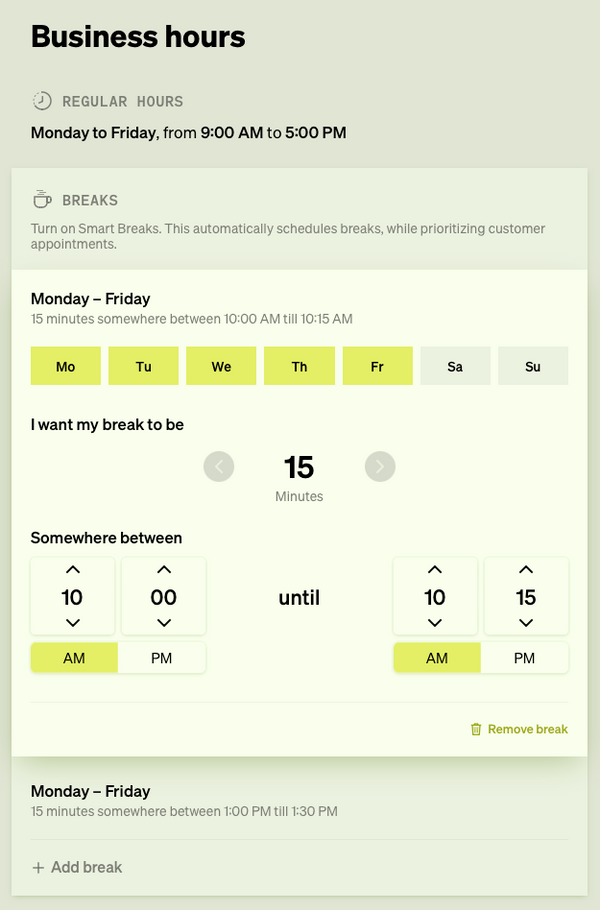
Fixed breaks
You can schedule breaks during your opening hours at set times. For example, every workday from 10:00 - 10:15 and from 13:00 to 13:30 (1:00 PM - 1:30 PM). During these times, your customers will not be able to schedule anything.
Smart Breaks
A frequently heard problem is that business owners don't want to lose customers by taking a break. Many have no problem delaying their lunch by half an hour, if necessary. You can, therefore, set your lunch break to be flexible, within a certain time window. You then specify how many minutes you want for your break, and between which start and end times that break should occur.
For instance, you can set a 15-minute coffee break to occur somewhere between 09:00 and 11:00. And you may want to have lunch somewhere between 12:30 and 14:00 (2:00 PM). You can set these breaks to be scheduled every day, or only on certain days.
After activating these smart breaks, you will see that on your dashboard the break is "tentatively" planned. Customers will then see more options on your Vev page compared to a scheduled break.
In the example of the break between 12:30 (12:30 PM) and 14:00 (2:00 PM), the customer can still choose from several options at this point. The break is already scheduled in your daily plan but can still be adjusted. Once there is no more room for adjustment in your break, it becomes final.
You can adjust your break schedule for each day of the week. You can set different rules for Mondays and Tuesdays versus a Saturday. When creating the break (whether it's a smart or scheduled one), you click on the days you want to apply the break.
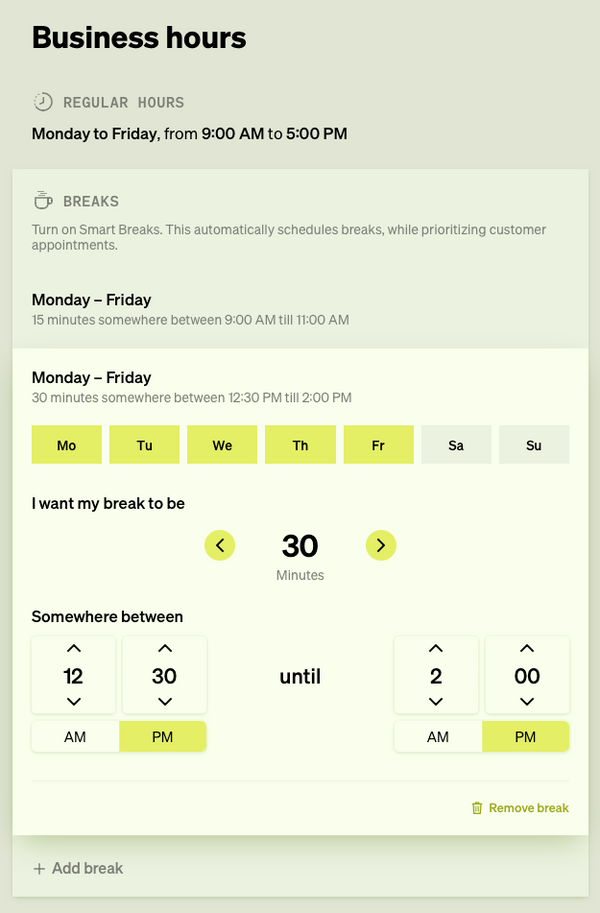
In this article...
Create your own page in 3 simple steps
Find your profession
Choose from over 200 example businesses.
Get started
Click around to see how Vev works.
Customize your page
Add photos, descriptions and set your pricing.

