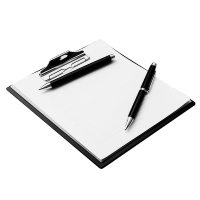Best 8 event
rental software for
small businesses [in
2024]
Running an event rental service is no easy task.
Between the responsibilities of maintaining your assets and the coordination needed to fulfill different clients’ orders, having the right system to organize your business can mean the difference between success and failure.
If you’re in the market for new event management software and you’re not sure which one to go for, here’s a look at 8 of the best event rental software suites to help you streamline organization and ensure a great experience for your clients and their attendees.
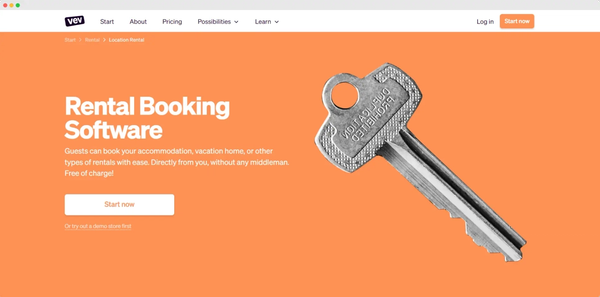
1. Vev
Who It’s For
Vev’s affordable and user-friendly events software provides a seamless booking and management experience for clients looking to equip a whole range of events, ranking it among the best event rental software for businesses that want to tailor their client-side experience without investing in a complex or expensive software suite.
Features Overview
Vev has an intuitive booking system that provides a one-glance summary of all the rentals you have coming up. With customizable fields, you have the option to attach key details of the bookings, which you can review with just a couple of clicks.
The platform also offers robust inventory management features so you can keep track of all the items you include in your services, such as tables, tents, PA systems, and anything else you need to monitor. This arrangement ensures a smooth cash flow for your business.
With seamless in-app invoicing and payments and a variety of promotional tools, Vev allows you to close up events and get paid effortlessly for any type of small business like bakery, photography studio, etc.
Pricing
- Forever free, with features that provide all you need to keep event rentals running smoothly.
- $89.00 per year for Vev+, for users who want advanced features.
Pros
- A multifunctional free version that will give most businesses all they need.
- User-friendly no-code interface that still allows for great customization.
- Easy setup and readily-available tech support.
- User-friendly with no complex learning curve.
- Versatile payment options, including scan-to-pay and tap-to-pay.
- Robust in-built CRM so you can tailor your rentals to your clients.
Cons
- While the free version is perfect for most businesses, the no-code design may disallow certain advanced features.
- There’s currently no enterprise version, meaning some medium-to-large businesses may find the scalability limited.

2. YoRent
Who It’s For
YoRent is a user-friendly event rental software suite with a number of niche-specific iterations that will work right out of the box, including audio visual (AV) equipment rental, furniture rental, and camera rental. This ranks it among the best event rental software for companies that focus on a specific niche and don’t want to worry about too much customization.
Features Overview
YoRent has a variety of features specifically designed to help you deliver the right service to your customers, and ensure that your equipment is accounted for throughout the process.
Using its intuitive platform, you can apply bulk volume discounts to available equipment to help you cater to larger events. Users can also offer clients rental period extensions if they need your assets for longer than expected, and include a rental buffer period so you have enough time to inspect equipment for wear and tear once it’s returned.
Pricing
New users can contact YoRent’s sales team to discuss their unique needs and find a pricing structure that works for them.
Website
Pros
- Purpose-built event rentals features that you can start using instantly.
- Different solutions for different niches helping you tailor the software to your needs.
- Pricing packages so you can see what you’re getting before you talk to sales.
Cons
- Feature packages and industry specialisms might feel restrictive for some users.
- Users have reported a steep learning curve when first starting to use the platform.
- No mobile app.
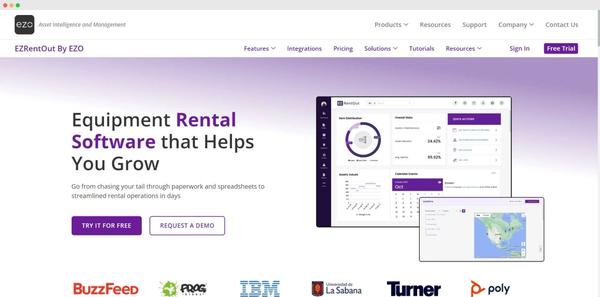
3. EZO
Who It’s For
Ezrentout by EZO is a notably feature-rich piece of event rental software that allows users to select and combine functionalities from a menu of tools to create a rentals system that’s right for them. This places it among some of the best event rental software for businesses that cater to niche clients or large, demanding events.
Features Overview
Ezrentout offers features to help companies cover every facet of their event rental operations, combined with more general business functions to help simplify admin.
With inventory management and stock tracking, a B2B-oriented CRM, promotional code setup, and several different dashboard and reporting features, business owners can keep a close eye on rentals in progress as well as their long-term business performance.
Pricing
EZO works on a customized pricing plan model, where potential users can discuss their needs with their sales team and find a solution that’s right for them.
Website
Pros
- A large array of features that can be picked out in order to tailor the tool to your needs.
- A user-friendly interface without a steep learning curve.
- Responsive customer support.
Cons
- The wide spread of different features may be overwhelming or cause you to pay for features you don’t really need.
- Some users have reported confusion when dealing with the orders and invoicing functions.
- Users have reported a poor experience when using the tool’s mobile version.
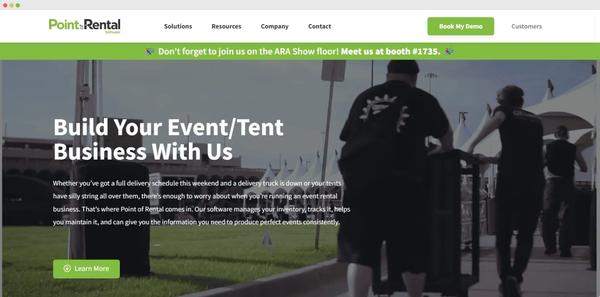
4. Point of Rental
Who It’s For
Point of Rental’s various event rental tools have been made with flexibility in mind and allows business owners and managers to make amendments and modify bookings-in-progress with ease. This makes it some of the best event rental software for small teams that need to be able to pivot quickly while delivering for their clients.
Features Overview
Point of Rental’s platform allows you to manage and amend contracts in real time, adding items or changing the duration of a given rental as and when you need it. This feature makes it especially well-suited to businesses that specialize in dynamic or otherwise unpredictable types of events.
The platform also offers robust delivery planning and tracking software that helps you keep in the loop at every stage of a booking, and mobile RFID integration so you or your staff can easily scan items in or out.
Pricing
Point of Rental works on a customized pricing plan moel with a free demo. Users can discuss their requirements with their sales team and find a solution that’s right for them.
Website
https://www.point-of-rental.com
Pros
- On-the-fly amendments that help keep contracts highly flexible.
- RFID integration with mobile app to keep staff equipped for every job.
- Intuitive item availability management.
Cons
- Lacking an invoice feature.
- Limited automation and requires some manual intervention.
- Limited integrations with third-party tools.
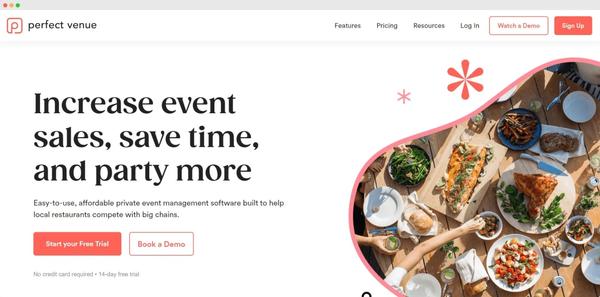
5. Perfect Venue
Who It’s For
Perfect Venue is a tech platform catering to a range of events, featuring a wide variety of booking, communication, and branding tools that can be operated from a centralized dashboard.
Features Overview
Perfect Venue’s core selling point centers around its marketing and communication features. The tool comes with a variety of templates for proposals, banquet event orders, automated reminders, and other communications you might need when arranging event rentals.
These help to automate away common pieces of admin that come with running an event rental business, and ensure that you’re not buried in manual paperwork and coordination while other tasks pile up.
Pricing
- Basic plan: $79 per location per month.
- Professional plan: $159 per location per month.
- Premium tier available via contact with their sales team.
Website
Pros
- A variety of email and document templates designed to automate repetitive admin tasks.
- Google calendar integrations for easy coordination between staff and clients.
- User-friendly design that requires little to no training.
Cons
- Limited CRM capabilities, lacking the ability to search for active client accounts.
- Email templates have limited customization at the lower-tiered plans.
- Some users have reported difficulty when syncing data from excel and other integrations.

6. CaterSOFT
Who It’s For
CaterSOFT was originally designed specifically for wedding and outdoor event caterers. Though its features have expanded to cater to businesses from across the event space, it remains among the best event rental software for businesses focused on the outdoor event niche.
Features Overview
CaterSOFT has a number of tools in its platform that are especially useful for event rental services that specialize in large venues and events, and may have to coordinate bookings occurring at the same time.
Its bookings diary gives you a clear view of the weeks and months ahead, with top-level details of each booking available with a single click. Its job sheets and kitchen sheets templates let you create and distribute branded briefs to your staff so they know where they need to be at any time, while the enquiry pipeline view offers a number of CRM functions.
Pricing
- New users can contact CaterSOFT’s sales team to determine a usage plan that works for them.
Website
https://www.catersoft.co.uk/app/home.aspx
Pros
- Intuitive calendar view to make managers’ lives easier.
- A centralized platform for distributing work sheets and other important documents to staff.
- Robust CRM functions to tailor rentals to clients.
Cons
- Original alignment to outdoor caterers could leave it less fit-for-purpose than other kinds of event rental business.
- Separate features for accounting, kitchen, and events teams may not be suitable for smaller businesses.
- Custom pricing plans may become expensive depending on the number of features you need.
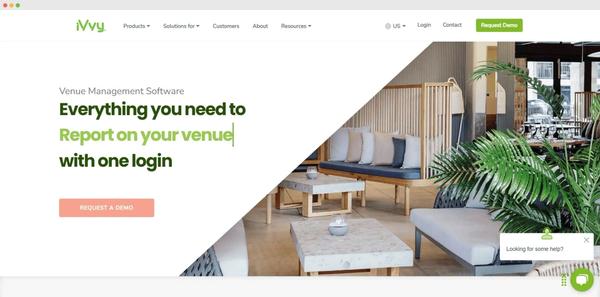
7. iVvy
Who It’s For
iVvy’s event rental software prides itself on its capacity for integration, offering a wide range of different integrations with third-party tools for content management, payment processing, and marketing. This places it among the best event rental software for business owners who are used to using other tools and need a way to bring them together for more cohesive collaboration.
Features Overview
iVvy’s quality list of integrations aims to reduce the amount of hassle that can come with moving from one tool or tools to another. With integrations for CRM, accounting, online payments and revenue reporting, many business owners will find getting used to iVvy smoother than expected.
iVvy’s core platform also comes with a variety of marketing features to help you promote your clients’ events and make sure they come away having had a positive experience. These include a drag-and-drop booking pages builder and an email and SMS marketing platform.
Pricing
- Potential users can contact iVvy’s sales team to determine a usage plan that works for them.
Website
https://www.ivvy.com/venue-management-software
Pros
- Versatile integrations so you can keep using the tools you’re used to.
- User-friendly marketing tools to tailor your bookings to clients’ needs.
- Users report a positive experience with customer support.
Cons
- The integrations list isn’t exhaustive and you may need to keep using disparate tools.
- The tool is tailored to larger venues like hotels and universities, which may not be suitable for smaller businesses.
- The invoicing system is somewhat inflexible compared to other event rental software.
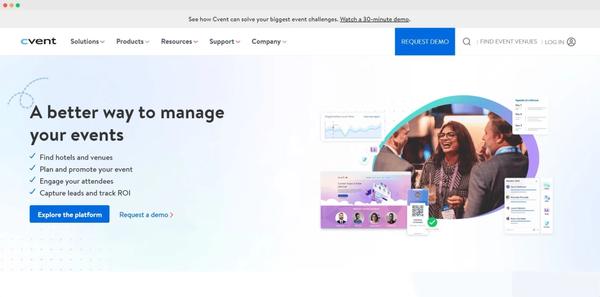
8. Cvent
Who’s It For?
Aside from its standard booking and scheduling features, Cvent boasts a powerful array of analytics tools and customizable reports. This makes it ideal for event rental business leaders who specialize in conferences and large-scale events, and need to collate complex data sets to make more informed decisions.
Features Overview
Cvent’s service offering is based around helping you simplify the variables in a large event, offering a reliable inventory management system so you can keep tabs on all your rented equipment. Users will also have access to a check-in and badging system, and hosting software for webinars and virtual events.
All these systems are also capable of feeding data into reporting software so you can monitor events in progress and analyze trends after an event.
Pricing
- Potential users can contact Cvent’s sales team for a live demo and to discuss a plan that works for them.
Website
Pros
- Detailed reporting features not found in many comparable tools.
- Robust inventory system that’s ideal for large-scale events.
- Included CMS for building your service’s website, app, and other client-facing content.
Cons
- Catered to large events, with an array of features that may feel overwhelming for smaller operations.
- Smaller companies won’t make use of the full scope of reporting elements.
- The tailored pricing plans have the potential to be much more expensive compared to free or cheaper software.
Creating the Best Events
Having effective event rental software you can rely on will ensure that your equipment is delivered on schedule, that your clients stay in the loop, and that you’re able to operate with maximum efficiency as you work to develop it.
We hope this guide has helped you understand the kinds of features and benefits that come with event rental platforms, and brought you closer to finding the best event rental software for you.
Create your own page in 3 simple steps
Find your profession
Choose from over 200 example businesses.
Get started
Click around to see how Vev works.
Customize your page
Add photos, descriptions and set your pricing.