
Best 7 yoga
studio software solutions
in 2024
When you’re first getting started as a yoga instructor, you may be able to manage your schedule, payments, and client relationships using email and other basic software. However, as demand ramps up and your business grows, you’ll need to expand the tools in your arsenal to keep your service up to a high standard.
If you’re planning to develop your yoga business or any business that involves physical therapies like Pilate Studios in the near future, finding a robust software tool can be a great way to streamline and automate your admin, and give your clients a more positive experience.
In this guide, we’ll look at 7 of the best yoga studio software solutions on the modern market, and help you understand how some of their features can help with your business.
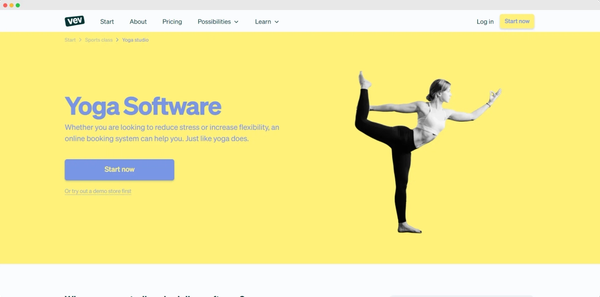
1. Vev
Who It’s For
Vev’s versatile platform provides all you need for efficient scheduling and effective client relationship management at your yoga studio, contained in a free, user-friendly platform. This makes it ideal for both simplifying your admin, and tailoring the details of your yoga classes to the exact preferences of your clients.
These features rank it among the best yoga studio software for business owners who want robust software without a high price tag or a complex learning curve.
Features Overview
Vev’s user-friendly booking system gives your clients a simple and streamlined way to choose the kind of class they’re looking for, select an open time slot set by you, and secure their place in your calendar. As appointments fill up, you’ll be able to open the Vev platform from your desktop or mobile device and see an instant, at-a-glance summary of your work for the coming weeks.
This appointment scheduling system automatically feeds data into a quality CRM, which will track important client details such as class booking behavior and personal preferences. This will allow you to build a better understanding of your wider audience, while tailoring your classes and communications to the needs of the individual.
Vev also comes with a number of automated marketing features, allowing you to send out updates and promotions about your yoga classes and helping you to attract new business.
Pricing
- Forever free, with features that provide all you need to keep your yoga studio running smoothly.
- $89.00 per year for Vev+, for users who need additional advanced features.
Pros
- A multifunctional free version that will give most yoga teachers all they need.
- User-friendly no-code interface that still allows for great customization.
- Easy setup and readily-available tech support.
- User-friendly with no complex learning curve.
- Versatile payment options, including scan-to-pay and tap-to-pay.
- Robust in-built CRM so you can tailor classes to your clients.
Cons
- While the free version is perfect for most businesses, the no-code design may disallow certain advanced features.
- There’s currently no enterprise version, meaning some larger yoga businesses may find the scalability limited.
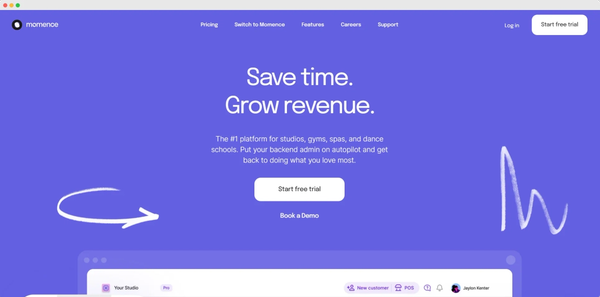
2. Momence
Who It’s For
Momence is a purpose-built platform designed for businesses in the fitness and wellness niche, including gyms, spas, and yoga studios.
Its simple scheduling and two-way communication tools are supported by a unique “Sequences” functionality, which you can use to automate messages to clients, create staff tasks, and various other tasks for running your studio. This makes it one of the best yoga studio software choices for people who are feeling overwhelmed with admin and want to automate away as much as possible.
Features Overview
Momence class scheduling system has a simple yet effective UI that makes it easy to take bookings both online and in-person. Aside from its basic appointment-setting capabilities, the platform allows you to customize memberships and lesson bundles to make booking easier for clients who want to come in for regular sessions.
With the “Sequences” feature, users can customize triggers to certain actions to help automate away admin, for example by sending out intro offers to new clients and scheduling sessions if these are accepted.
Pricing
- Custom plans with flat processing fees available through sales team.
- 3.9% + $0.30 for online card payments.
- 3.7% + $0.05 for in-person card payments.
- 1.8% for ACH Payments (direct debit).
Website
Pros
- Powerful automation options.
- User-friendly scheduling.
- Variety of marketing features.
Cons
- Non-transparent pricing.
- Limited reporting features.
- Some users have reported disappointment with customer service after they’ve signed up.
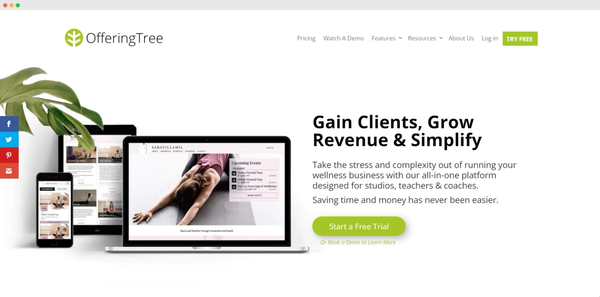
3. OfferingTree
Who It’s For
Designed specifically for yoga and fitness class professionals, OfferingTree provides a simple and easily-manageable scheduling system that makes it easy to streamline your registrations and class scheduling, and provides a flexible online payment system that makes it easy for clients to finalize their bookings.
OfferingTree also has its own purpose-built platform for delivering video classes that works seamlessly with its scheduling system. This makes it one of the best yoga studio software options for teachers who like to work remotely or keep classes flexible for their clients.
Features Overview
OfferingTree’s appointment scheduling system is simple yet effective, allowing you to set up your class and membership options, then invite your clients to choose their preferred class and timeslot through a user-friendly calendar system.
The branded website creation platform also allows you to create a menu of online video classes with dates and times, which your clients can browse and sign up to. These classes can be delivered through OfferingTree’s own online platform, meaning you won’t have to juggle several different platforms to provide a video class.
Pricing
- Essentials Plan: $26 per month.
- Pro Plan: $49 per month.
- Studio Lite Plan: $100 per month.
Website
Pros
- Online video lessons tool for delivering classes remotely.
- Affordable starting tier compared to many other platforms.
- Customizable web page to set your brand apart.
Cons
- Currently no mobile app available.
- The added cost of adding new users may not be practical for studios that hire teachers for ad hoc work.
- Some users have found the marketing features to be lacking.
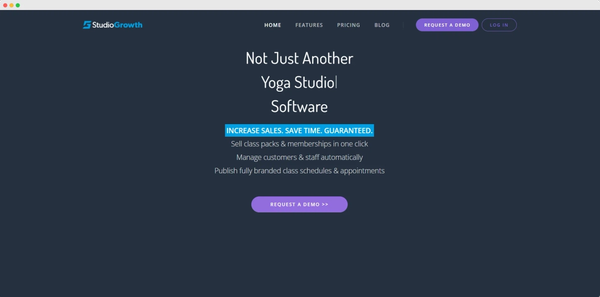
4. StudioGrowth
Who It’s For
Another platform designed for use in the fitness and wellness niche, StudioGrowth has all the main features you’d expect from yoga studio software in the way of booking, payment and processing. It also has features designed specifically for running both virtual and in-person group classes, making it one of the best yoga studio software options for teachers who focus on teaching groups.
Features Overview
StudioGrowth’s scheduling system provides client-directed booking from a simple calendar platform, supported by smart availability based on the working hours you set for you and your instructors.
The platform comes with a number of helpful presets including one-to-one classes, duets, and other kinds of appointments, while the group class feature gives you full control over scheduling, the number of available spots, wait lists, and assigned instructors, so you always have a 360-degree view of in-person and virtual classes.
Pricing
- $139 per month if billed yearly.
- $159 per month if billed monthly.
Website
Pros
- Simple and aesthetically-pleasing user interface.
- Purpose-built group lesson tools.
- High degree of customization available.
Cons
- Single pricing tier that may not be suitable for everyone’s needs.
- Limited integrations.
- Limited mobile capabilities.
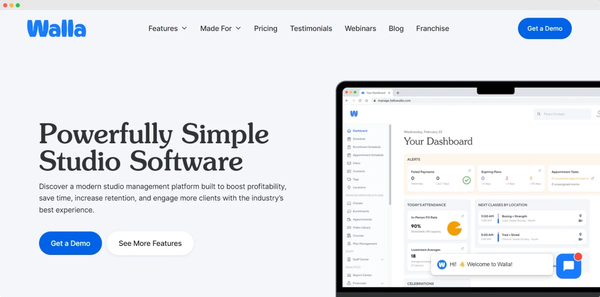
5. Walla
Who It’s For
Walla provides a markedly mobile and user-friendly client-side experience, with a simple self check-in platform that reduces and eliminates backlogs, alongside in-app waivers and waitlists that will alert you when forms are missing and allow your clients to sign off on important documents from within the app.
The variety of “big name” integrations like Zoom, ClassPass, and GymPass places it among the best yoga studio software for businesses already using supporting software.
Features Overview
Walla’s simple scheduling system allows you to add all your yoga studio offerings to a unique menu, which your clients can then select and reserve either as an online or in-person session. You can set up the platform to automate prompting your clients to sign any necessary waivers, while the waitlist feature will automatically generate waiting lists when clients want to join a session that’s already full.
With the varied list of integrations, users can easily use the Walla platform with tools for running video calls, renting studio space, and allowing clients to use their corporate benefits at your studio.
Pricing
- Starts at $320 per month.
- Features may be added to your subscription at an additional cost through discussion with the Walla sales team.
Website
Pros
- User-friendly design for you and clients.
- Plenty of integration opportunities.
- Designed by industry experts specifically for studio owners.
Cons
- High starting cost for smaller yoga businesses.
- Ambiguous pricing for additional features.
- Some users have reported disappointment with the level of automation.
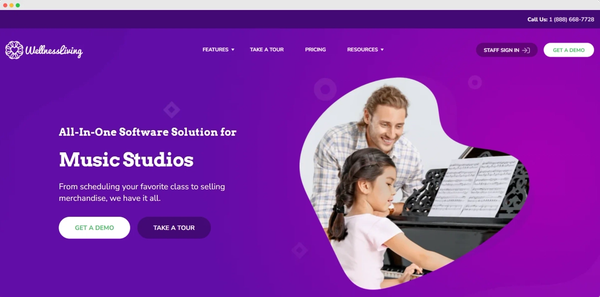
6. Wellness Living
Who It’s For
Wellness Living provides yoga instructors with a robust scheduling system allowing them to set availability and session types, then invite clients to book their next class in a way that works for them, including Reserve with Google.
The client management system gives you a detailed view of your client’s profiles, previous booking behavior, and preferences. This feature makes it one of the best yoga studio software options for instructors who want to tailor their classes to the individual’s needs.
Features Overview
Wellness Living’s client booking portal can be customized to include the details of your classes and available timeslots, which then appear as quick summaries on your branded booking page. When they find a session that works for them, clients can secure their spot simply by tapping the “book now” button next to the class name.
The client management portal can be adjusted to collect the information that’s most pertinent to your business, which will then be displayed as detailed client profiles where you can see their contact info, booking behavior, and other details. For quick updates to their upcoming classes, you can send emails and SMS messages straight from the profile so your clients are always up-to-date.
Pricing
- Business: $105 for first month, then $210 per month.
- BusinessPro: $189 for the first month, then $379.
- BusinessMax: $285 for first month, then $569.
- Enterprise pricing available by contacting their sales team.
Website
https://www.wellnessliving.com
Pros
- Purpose-built for fitness and wellness studios for a more intuitive software experience.
- Simple and user-friendly client-directed booking system.
- Client management features to assist with marketing and communication.
Cons
- High starting price.
- Relatively complex user-side interface that may take some getting used to.
- Some users have reported issues with customer service when trying to cancel or change their subscription.
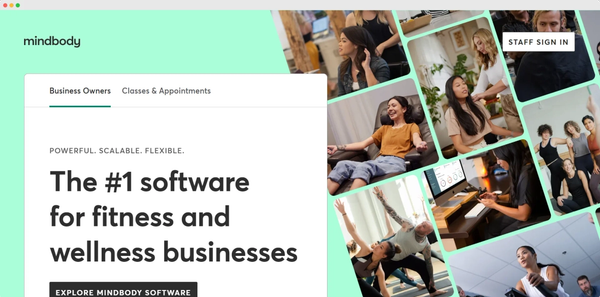
7. Mindbody
Who It’s For
The Mindbody platform includes a multifunctional “client experience” tool that provides robust booking and scheduling, with the option to add your logo and branded color scheme to every client-side touchpoint.
It also gives you access to a number of marketing features such as adding your brand to the “Mindbody Marketplace” and CRM tools to promote your special offers. This makes it one of the best yoga studio software tools for businesses who want to prioritize growing their business.
Features Overview
When you’re set up on Mindbody, you’ll be prompted to build your yoga studio’s client-facing site with your logo and brand colors, which clients can then use to book their classes with a few clicks. The online checkout facilitates several payment methods, providing greater flexibility and allowing you to process payments in a way that works for you.
The Mindbody Marketplace promotional platform, along with the lead management software and client review prompts, allow you to continuously grow your brand from the same platform you use for scheduling and client communications.
Pricing
- Tiered pricing that’s adjusted according to the size of your business.
- Plans start at $159 per month.
Website
https://www.mindbodyonline.com
Pros
- Quality branding options for client-facing touchpoints.
- Access to Mindbody marketplace and other promotional tools included in subscription.
- Widely-recognized platform that instills trust in clients.
Cons
- High starting price.
- Not designed for smaller studios.
- Adding features could make the tool layout complex and hard to teach to new staff.
The Right Software for Your Studio
We hope this round-up has given you a clearer idea of the kinds of benefits yoga software can offer your business, and helped you find the best yoga studio software for your unique needs.
Create your own page in 3 simple steps
Find your profession
Choose from over 200 example businesses.
Get started
Click around to see how Vev works.
Customize your page
Add photos, descriptions and set your pricing.
