
Best 7 Physical
Therapy Software in
2024
Working as a physical therapist means your clients will expect a highly personalized service to help with their recovery, and you’ll need to deliver this if you want to maintain a list of active clients.
When admin tasks like scheduling and billing start to pile up, you can quickly become distracted from this element of your business, and need to find a way to balance your different responsibilities as a business owner. This effort applies even for businesses like a Spa or Pilates business.
Finding robust physical therapy software can help you maintain both a high standard of service in-person, and ensure that you’re keeping on top of the general admin tasks that come with running a business.
In this post, we’ll go through our list of the 7 best physical therapy software systems on the current market, and help you find a platform that’s right for your needs.
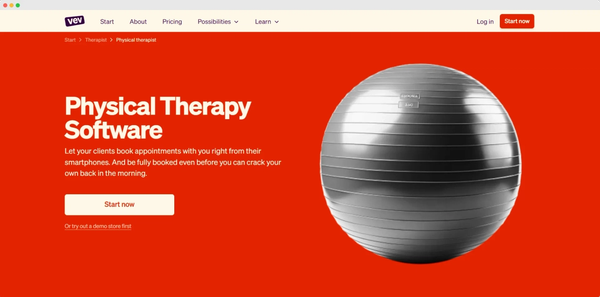
1. Vev
Who It’s For
Vev’s versatile software platform offers great scheduling and client relationship management in a free and user-friendly platform, ideal for tailoring your physical therapy services to the needs and preferences of your clients. This ranks it among the best physical therapy software for smaller business owners who want to avoid a large up-front investment or a challenging learning curve.
Features Overview
The core feature of Vev is a simple and user-friendly booking system which gives you an at-a-glance summary of your upcoming appointments, and offers your clients an easy way to select the kind of therapy session they’re looking for, book it into a time slot, and pay for it.
This appointment scheduling capability is accompanied by a robust CRM, which will automatically collect client data based on client interactions. These data sets will allow you to build a better understanding of all your clients, and allow you to tailor your services to individual preferences.
If you’re looking to grow your business through referrals or encourage return visits, Vev also includes the option for automated reminders and marketing, helping you to keep your therapy services top-of-mind for your clients.
Pricing
- Forever free, with features that provide all you need to keep your physical therapy business running smoothly.
- $89.00 per year for Vev+, for users who need additional advanced features.
Pros
- A multifunctional free version that will give most therapists all they need.
- User-friendly no-code interface that still allows for great customization.
- Easy setup and readily-available tech support.
- User-friendly with no complex learning curve.
- Versatile payment options, including scan-to-pay and tap-to-pay.
- Robust in-built CRM so you can tailor sessions to your clients.
Cons
- While the free version is perfect for most businesses, the no-code design may disallow certain advanced features.
- There’s currently no enterprise version, meaning some medium-to-large businesses may find the scalability limited.
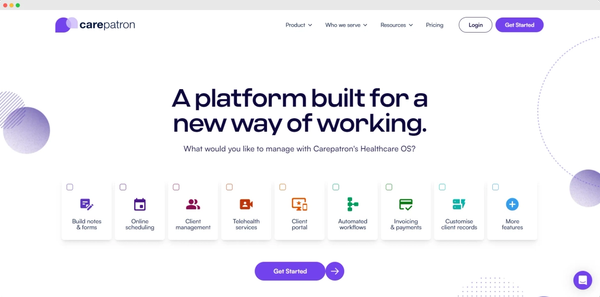
2. Carepatron
Who It’s For
Carepatron is a multi-functional software platform designed specifically for businesses in the healthcare sector, with a range of features that will help you automate routine tasks, and streamline your actual work as a therapist.
The library of quality documentation templates, such as intake forms, height and weight charts, and doctor’s notes, make it one of the best physical therapy software platforms for therapists who want to relieve some of the paperwork burden that comes with setting up a new practice.
Features Overview
Carepatron’s appointment booking system is simple and responsive on both desktop and mobile views, making it easy for your clients to find a time slot that works for them and book in a session independently. This is supported by automated reminder emails and SMS messages, ensuring your clients are ready for their appointments and reducing the risk of no-shows.
The platform also gives users access to a variety of document templates for different healthcare professionals. These can be helpful for sharing intake forms, home exercise programs, discharge summaries, and other kinds of documents with your clients.
Pricing
- Starter: Free.
- Professional: $12 per user per month.
- Organization: $19 per user per month.
Website
Pros
- Simple and user-friendly booking.
- Responsive mobile and desktop versions.
- Comes with documentation templates to help speed up your admin tasks.
Cons
- Limited data storage in free version.
- Limited integrations compared to some other platforms.
- Some users have reported that the platform is lacking in tutorials and onboarding documentation.
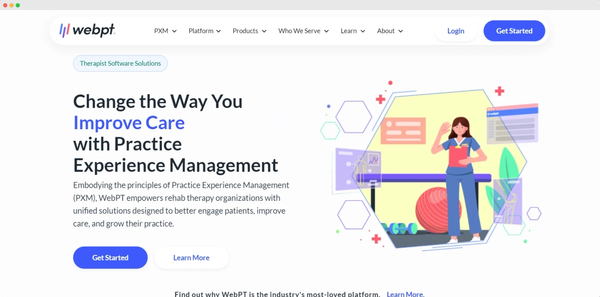
3. WebPT
Who It’s For
WebPT is a platform that’s designed specifically for use by physical therapists, providing users with a robust scheduling system including automatic reminder features, and supporting features for tasks like adding client notes and custom-labeling your therapy sessions.
The unique revenue cycle management has features which help to simplify the financial admin of running your business, and increase your profitability per booking. This ranks it among the best physical therapy software for small business owners who are struggling to keep on top of their accounting.
Features Overview
WebPT’s scheduling system provides simple booking templates which make it easy to enter a client’s personal information and the details of their treatment, then confirm their appointment in a time slot that works for you and them.
With the revenue cycle management (RCM) feature, physical therapists can automate or outsource their billing process, giving you greater control of your invoicing and payment processing, and helping you identify new opportunities for monetization. This part of the platform also generates useful financial reports to show your business’s performance over time.
Pricing
- Starting at $99 per user per month.
- More nuanced pricing plans are available by contacting the platform’s sales team.
Website
Pros
- Customizable scheduling with high capacity for client and session notes.
- Simple drag-and-drop calendar view.
- Revenue cycle management for physical therapists who want to improve their profit margins.
Cons
- Dated aesthetic.
- The scope of customization can make the platform complex and overwhelming, making it difficult to onboard new staff.
- Lack of transparency with pricing.
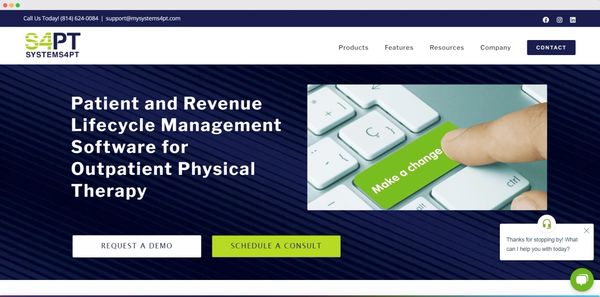
4. Systems4PT (S4PT)
Who It’s For
Systems4PT is a software platform designed specifically for outpatient rehabilitation. The functional scheduling system can be integrated with patients’ EMRs (Electronic Medical Records) to help you streamline your new client onboarding. It also has a number of customization options so you can adjust your scheduling view based on patient evaluations, their payment method, and other variables.
The outcomes tracking feature makes it one of the best physical therapy software options for therapists dealing with long-term treatment plans, who want an easy way to share positive progress with their clients.
Features Overview
Though it may not look especially modern or polished, the Systems4PT scheduling system is perfectly functional for the majority of physical therapy users, allowing you to add upcoming appointments into a basic calendar view, then edit them with attached patient notes, color coding, physical evaluations, and other crucial points to remember.
With the outcomes tracking platform, you can use more than 27 Functional Outcome Tests to check how clients are recovering as a result of your sessions, and monitor their progress over time. This part of the software also includes treatment plan templates which can be customized based on the conditions specific to the individual, such as age or pre-existing health conditions.
Pricing
- Custom pricing structures available through contacting the sales team.
Website
Pros
- High level of customization available for scheduling.
- Outcome tracking tool to keep up with results from therapy sessions.
- Automated reminders to help reduce no-shows.
Cons
- No mobile version available.
- No third party calendar or other integrations.
- Limited automation with clients unable to set their own appointments.
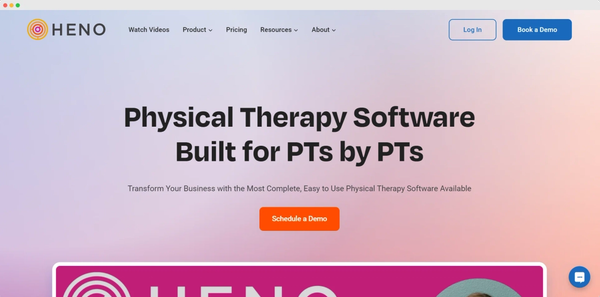
5. HENO
Who It’s For
HENO is a practice scheduling platform designed for physical therapists, offering a variety of features to help with appointment setting and schedule optimization for one location or several. The patient-directed data gathering through online intake forms and self-registration features will help save you hours of manual entry, giving you more time to develop other areas of your business. This makes it one of the best physical therapy software tools for therapists who are feeling overwhelmed by paperwork.
Features Overview
HENO’s main scheduling system offers a variety of features to make booking a session easier for you and your clients. Once appointments are secure, your clients will be able to fill in intake forms to save you time on admin tasks.
In the run-up to an appointment, you can use the software to perform coverage eligibility checks, amend waiting lists, and send out SMS reminders to help keep your clients in the loop.
Pricing
- Startup: $99 per month per clinic.
- Growth: $149 per month per provider.
- Established: $225 per month per provider.
- Unlimited: $299 per month per provider.
Website
Pros
- Platform designed specifically for physical therapy clinics.
- Allows you to access essential data across several locations.
- Client-directed admin to take the burden off you and your staff.
Cons
- Mobile access is browser-based instead of through a dedicated app.
- Lowest tier plan is fairly expensive compared to some alternatives.
- Some users report a challenging learning curve.
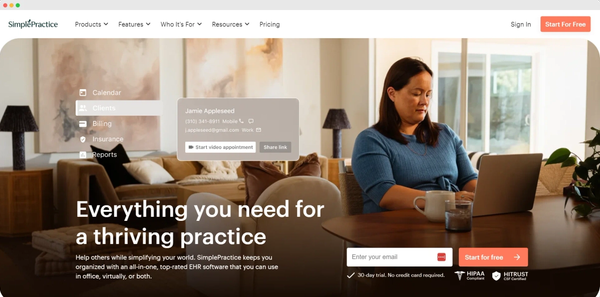
6. SimplePractice
Who It’s For
SimplePractice gives physical therapists full control over the time slots, services, and locations that are available for their services. It allows you to manage appointments through a simple and user-friendly interface, and provides an intuitive way to sync the platform’s data across Outlook, iCal, or Google calendars. This ranks it among the best physical therapy software for people who want to keep tabs on their work from anywhere at any time.
Features Overview
When setting up on SimplePractice, therapists will be prompted to enter the details about their practice and the times and dates they’re available to provide their services. From there, patients will be able to make appointment requests with a few clicks of their mouse. These requests will be added to a queue on your view of the tool, which you can then accept, decline, or offer to reschedule according to your needs.
The unlimited automatic reminder messages allow you to keep your clients in the loop and reduce no-shows, while the Google, Outlook, and iCal integrations will allow you and your staff to stay up to date on upcoming appointments from any compatible mobile device.
Pricing
- Starter: $29 per month.
- Essential: $69 per month.
- Plus: $99 per month.
Website
https://www.simplepractice.com
Pros
- A simple and intuitive design that’s easier to learn compared to other platforms.
- User-friendly appointment request queue allowing you to accept or decline with a single click.
- Calendar sync so you can stay updated from any device.
Cons
- No advanced customization, which may be limiting for some users.
- Some users have complained that the cost doesn’t reflect the features.
- Some users have reported delays in appointment-setting and management processes.
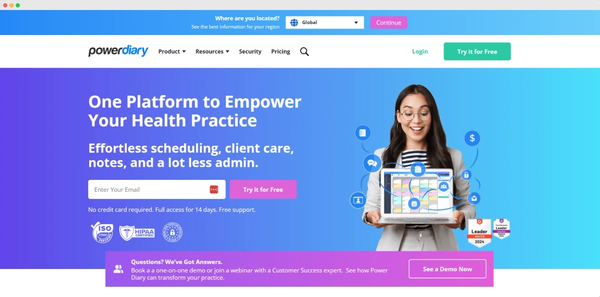
7. Power Diary
Who It’s For
Power Diary’s purpose-built physical therapy scheduling is designed to simplify various admin processes involved in running your practice. Using the intuitive calendar view, therapists can book one-on-one, group, or personal time into their schedule, ensuring that everyone involved is up to date.
The highly customizable automated messages allow you to change the content and timing of reminders, placing Power Diary among the best physical therapy software for therapists who like to tailor their admin to the individual.
Features Overview
Power Diary’s scheduling system can be synced across Google, iCal, and Outlook calendars, giving you the power to optimize multiple schedules from one simple platform. When your clients reply to a new appointment to confirm or cancel it, the software will automatically read this message and update the appointment status without you having to do a thing.
The automated SMS and email reminders have a number of customization options, allowing you to change the content, set their timing, or edit other variables to help you tailor the communication to the preferences of your client.
Pricing
- Starter Plan: $9.50 per month.
- Power Plan: $24.50 per month.
Website
Pros
- Automated updates to calendar based on clients’ replies.
- Highly customizable automated messages.
- Calendar syncing for Outlook, iCal, and Google.
Cons
- Lack of advanced features may feel restrictive or some therapists.
- Integration with third-party calendars requires more manual work compared to some other platforms.
- Some users have reported that Power Diary is slow to make changes they’ve promised.
Finding Your Therapy Platform
We hope this round-up of our favorite PT platforms has helped you find the best physical therapy software for your business.
Create your own page in 3 simple steps
Find your profession
Choose from over 200 example businesses.
Get started
Click around to see how Vev works.
Customize your page
Add photos, descriptions and set your pricing.
