
Best 7 life
coach scheduling software
for small business
[in 2024]
Although life coaching services can be exceptionally personal, you’ll still need to handle universal areas of business admin to provide the best experience possible for your clients.
Adopting effective scheduling software for life coach businesses can help you to streamline the way you start and maintain relationships with your clients, and give you a more detailed view of other areas of your work to support your drive towards long-term business development.
If you’re in the market for a new software tool to help improve your client experience and develop your business, here are 7 of the best examples of scheduling software for life coach businesses on the modern market.
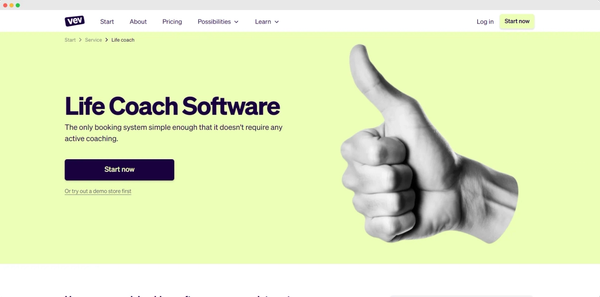
1. Vev
Who It’s For
Vev’s scheduling software for life coach services offers a robust tool box of scheduling, payment processing, and client management tools that can help streamline many essential processes at your business. With these features all available in the base-tier forever free version, it’s one of the best life coach software options for anyone who needs to streamline their schedule without dealing with a steep initial learning curve or investing a lot of money.
Features Overview
With Vev’s intuitive appointment booking system, you can manage your schedule with ease while giving your clients a frictionless booking experience that’s sure to get your working relationship started on the right foot.
The booking system allows you to customize a menu of your available session lengths or specialties, which your clients can then select and reserve in one of the time slots you’ve made available. The booking platform also has a number of customizable features, allowing you to add your business logo and color scheme to the client-side view, and create a more distinctive touchpoint that will help you communicate your brand identity.
Pricing
- Forever free, with features that provide all you need to keep your life coach business running smoothly.
- $89.00 per year for Vev+, for users who need additional advanced features.
Pros
- A multifunctional free version that will give most life coaches all they need.
- User-friendly no-code interface that still allows for great branding and customization.
- Easy setup and readily-available tech support.
- User-friendly with no complex learning curve.
- Versatile payment options, including scan-to-pay and tap-to-pay.
- Robust in-built CRM so you can tailor your coaching sessions to your clients.
Cons
- While the free version is perfect for most businesses, the no-code design may disallow certain advanced features.
- There’s currently no enterprise version, meaning some medium-to-large businesses may find the scalability limited.
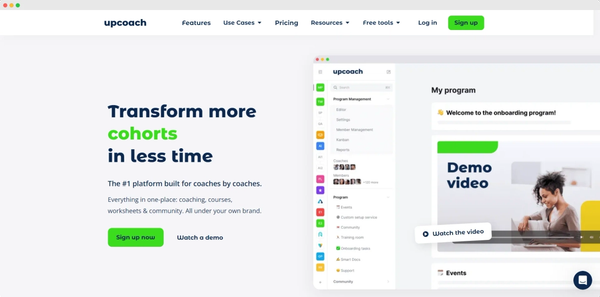
2. UpCoach
Who It’s For
UpCoach is a business platform designed specifically for independent coaches, with features that are able to accommodate both purely digital and in-person coaching, as well as one-to-one and group sessions. This makes it a suitable choice for life coaches who may not have a very specific idea about what they want from their coaching system, or who only want a simple system without having to worry about a lot of customization.
Features Overview
UpCoach’s simple yet effective scheduling system gives you and your clients one centralized place where they can book your time, and you can keep track of your schedule for the weeks and months ahead. This is accompanied by a CRM where you can review your clients’ details, see your history of working together, and send them messages or comments regarding your coaching service.
One of the stand-out features of UpCoach is the users’ ability to “create courses”, which allows you to sort your coaching materials into different modules which your clients can access whenever they want in the platform. This allows you to keep your scheduling, CRM work, and client communications all conveniently centralized without the need to jump from one platform to another.
Pricing
- Basic: $29 per month.
- Pro: $79 per month.
Pros
- A simple interface without any kind of complex learning curve.
- The option to create courses and assign learning materials to your clients.
- Lots of community-oriented features ideal for communicating directly with individual clients or nurturing a coaching group.
Cons
- Limited branding features that makes it hard to distinguish your business from others that are using the same platform.
- No dedicated marketing features.
- The client management / CRM portal lacks a sales funnel visualization.
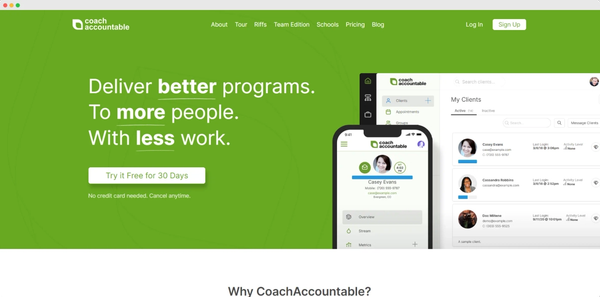
3. Coach Accountable
Who It’s For
Another software suite designed specifically for coaches, coach accountable allows you to manage time and client relationships from one user-friendly platform, helping to simplify your schedule and ensure you’re giving the due attention to all your ongoing clients.
It also has features that are similar to popular task management platforms like ClickUp and Asana, which enable you to assign tasks to the clients you’re working with and monitor their progress. This makes it especially well-suited to remote life coaches or those that offer hybrid coaching.
Features Overview
Coach Accountable’s appointment setting system has all the basic features of a two-way calendar, allowing you to either set recurring coaching sessions based on previous communications, or giving your clients available time slots to choose from. Once an appointment is set, you’ll be able to attach details to the calendar item, such as what you’ll be focusing on for the session and links out to the materials your clients will need for the call. Depending on your settings, you can process their payment as soon as their booking is confirmed, or take care of this later with the platform’s own invoicing feature.
With each coaching program you deliver through the platform, you can attach to do lists and materials to review for easy sharing with your clients. As they tick these items off, their progress will be logged in sharable reports which you can review in your sessions.
Pricing
- Incremental pricing plans based on the number of clients.
- Starter (2 clients): $20 per month.
- Level 3 (20 clients) $120 per month.
- Level 5 (100 clients) $400 per month.
Pros
- Client-specific progress reports.
- Flexible payment processing.
- Purpose-built coaching program builder.
Cons
- No website builder or branding customization.
- Slightly dated design that could look unprofessional.
- A huge amount of supporting features which can create a steep learning curve.
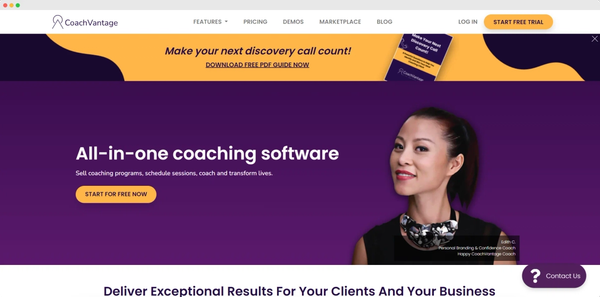
4. CoachVantage
Who It’s For
CoachVantage’s scheduling software for life coach businesses is centered around the assumption that you’ll be working with your clients remotely, with features including calendar sync and automatic timezone conversion. This makes it a viable option for international life coaches whose client base is spread across several geographic regions.
Features Overview
The scheduling system at the core of CoachVantage is simple, but practical. Once you have your account set up, you can configure your booking calendar to show your working hours across the coming weeks and months, then invite your clients to choose a time slot that’s convenient for them for their next coaching session. This tool comes with automated reminders to reduce no-shows, and a calendar sync feature that copies your and your clients’ schedule to their Google calendar, iCloud calendar, or Outlook calendar.
With CoachVantage, users can also benefit from an automated time zone conversion. This will track the time zones that you and your clients reside in, eliminate confusion, and reduce the chances of missed appointments.
Pricing
- Clarity Plan: $26 per month.
- Aha! Plan: $44 per month.
Pros
- Robust scheduling software for life coaches, with auto reminders, calendar sync, and workshops.
- Affordable pricing plan compared to some other alternatives.
- Automatic timezone conversion for a global client base.
Cons
- No marketing features.
- CRM features are focused on the logistics of coaching and not much else.
- Limited branding features.
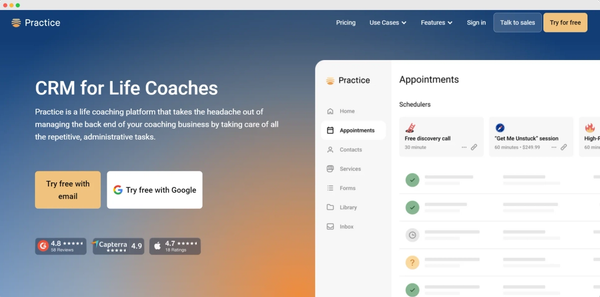
5. Practice
Who It’s For
Practice combines basic scheduling software for life coach business owners with the option to create bundles or “packages” of your services, as well as automations to help remind clients when they have a session coming up or when an invoice is due to be paid. This makes it a good option for life coaches who have a lot of clients to attend to, and aren’t practically able to tailor their services to every individual.
Features Overview
Practice’s scheduling system allows you to set your availability and customize a menu of coaching sessions, setting the focus for a given session type, the duration, and the price which clients will be able to see during booking. You can connect several Google calendars to this part of the software so that you eliminate the risk of double-booking or running over time during a session.
As well as providing details about your coaching sessions via your calendar, you can also arrange your services into “packages”, providing a set number of modules for a client to book as they see fit, or provide your services on an ongoing subscription basis.
Pricing
- Basic: $4 per month.
- Pro: $42 per month.
- Teams: $69 per month.
- Enterprise-level pricing available through contact with sales.
Pros
- Affordable entry-level plan for life coaches who want to try before a bigger commitment.
- Ability to wrap services up into packages or ongoing subscriptions according to your needs.
- Users report a high standard of customer service.
Cons
- Accessing most of the best features requires upgrading to higher payment tiers.
- Some users have reported that the CRM is lacking.
- No features for site building or branding.
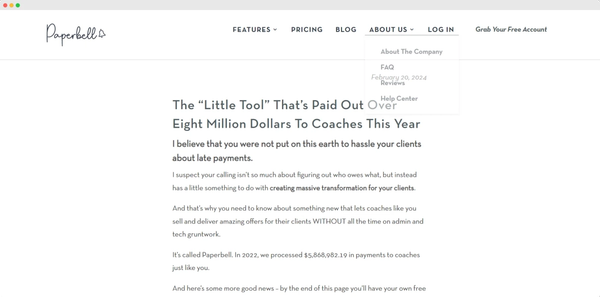
6. Paperbell
Who It’s For
Paperbell has a robust booking system with all the core features you’d expect from client-directed scheduling software for life coach business owners. This is combined with its own e-commerce platform for selling digital products, making it an ideal choice for any life coach who combines their services with selling products like ebooks or audiobooks.
Features Overview
Paperbell’s main feature is its client scheduling software, which has convenient sync features to help you balance your coaching with other business admin tasks. Users can use the intuitive platform to block out their ideal schedule for coaching, and then use this as a base for clients to book the times that work for them. With this setup, the calendar is synced to Google or Outlook to ensure your work doesn’t clash with other commitments.
Paperbell’s digital products selling platform can be a valuable feature for life coaches who like to support their teaching with additional reading, videos, audio guides, and other materials. This feature takes care of the curation of your product listings and checkout process, so you don’t have to worry about integrating a separate e-commerce platform.
Pricing
- $47.50 per month if billed annually.
- $57 per month if billed monthly.
Pros
- Robust scheduling software that syncs easily with other calendar software to avoid clashes.
- Digital product selling.
- Integrations with Zoom, PayPal, and other supporting tools.
Cons
- Expensive compared to alternative tools or combinations that provide the same functionality.
- Limited branding.
- Some users have reported poor mobile compatibility on some devices.
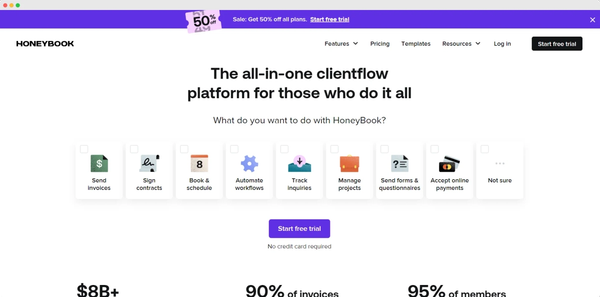
7. Honeybook
Who It’s For
Though it isn’t designed specifically for life coaches, Honeybook offers a variety of service-based business tools that can replace a range of essential tasks you’ll need to tackle as a coach. The affordable price point makes it an attractive prospect for new life coaches who need a way to consolidate their separate tools.
Features Overview
Honeybook offers simple but effective solutions to many of the core admin tasks that life coaches and other service-based business owners have to take care of.
With professional invoice generation, payment processing, client-directed scheduling, and automation tools to help you follow up with tasks, Honeybook gives you a single, reliable platform that can support you through essential admin jobs that would usually require several different tools.
Pricing
- Starter: $16 per month.
- Essentials: $32 per month.
- Premium: $33 per month.
Pros
- Multiple simple but effective tools combined in one platform.
- Affordable pricing.
- Robust mobile app.
Cons
- No coach-specific features, such as selling digital products or group sessions.
- Limited branding and no site builder.
- Users have to create a new project for each invoice, and can’t bill on an ongoing basis.
Supercharge Your Coaching
Scheduling software for life coach businesses can take on many different forms, with a wide range of features and customization levels to suit different coaches’ needs.
We hope that this list of our favorite coaching software has helped you understand the options available to you, and brought you closer to finding your ideal life coach software suite.
Create your own page in 3 simple steps
Find your profession
Choose from over 200 example businesses.
Get started
Click around to see how Vev works.
Customize your page
Add photos, descriptions and set your pricing.
