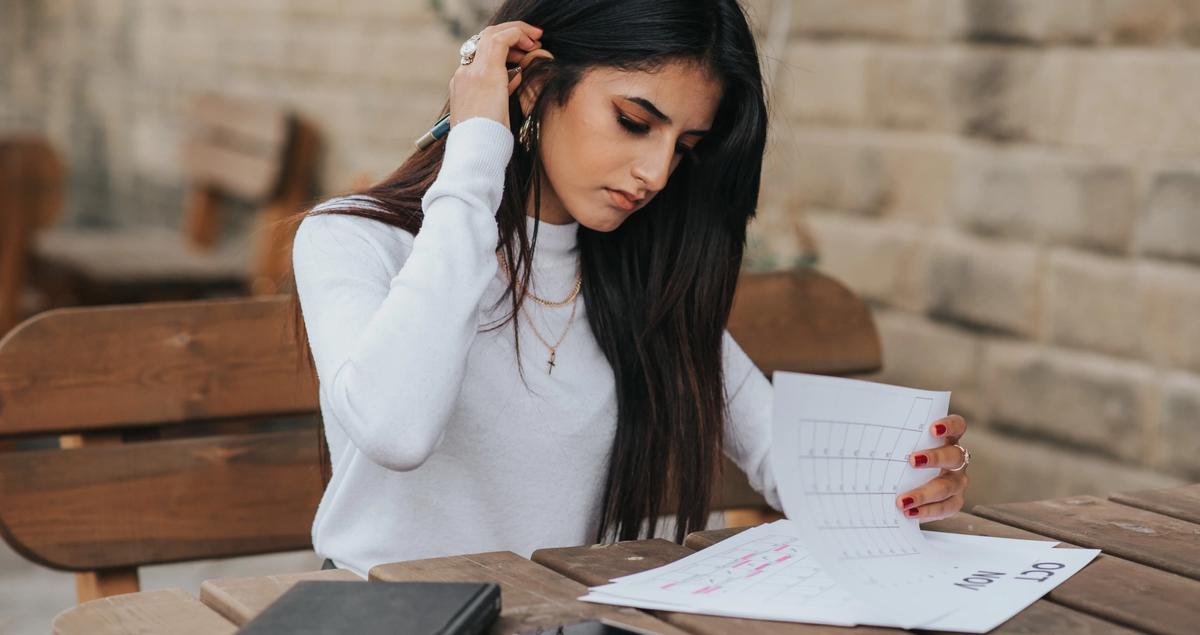
Best 7+ free
appointment schedulers for
small businesses (2024)
As a small business owner, your time is valuable. Using the right software to let people schedule appointments can be a total lifesaver. Stop wasting time in your Instagram DMs and start automating this process, today.
One of the biggest hurdles to spending your time where it matters is having to schedule all your appointments manually. Below, you’ll find a list of the best free appointment schedulers for small business owners.
What’s an appointment scheduler, exactly?
Appointment scheduling software makes it easy for businesses to plan and manage appointments. It helps them with things like booking appointments online, keeping track of their schedule, and sending reminders.
This type of software makes it simpler for businesses to stay organized, serve customers better, and make the most of their time and resources. Best of all: some of these tools are completely free.
Why do small businesses need appointment scheduling software?
Using appointment scheduling software can be super helpful for small businesses. For one, it’ll ensure you don’t waste your time on menial tasks.
You’ve probably booked an appointment online before. Isn’t it much easier to pick a free time slot in an online calendar than to email or text back and forth?
Using appointment scheduling software as a small business offers several benefits:
1. Efficient time management
Appointment scheduling software allows businesses to automate the booking process, saving time for both staff and customers. It eliminates the need for manual appointment management, reducing administrative tasks and enabling businesses to focus on core operations.
2. 24/7 accessibility
Online appointment scheduling tools offer the convenience of round-the-clock booking availability. Customers can schedule appointments at their convenience, even outside regular business hours. This means you’ll be attracting more clients.
3. No more no-shows
Many appointment scheduling software solutions offer automated reminders via email or SMS. This helps reduce the likelihood of no-shows. Reminders help clients remember their appointments.
4. Better customer satisfaction
Appointment scheduling software lets you offer a seamless and convenient booking experience. People can easily view availability, choose preferred time slots, and get confirmation details, boosting their overall satisfaction with your business.
5. Increased productivity
With automated scheduling and calendar management features, you can optimize your time and resources. Scheduling software helps avoid double-bookings, ensures you’re more efficient with the resources you have, and lets you focus on delivering high-quality services.
6. Improved organization
Appointment schedulers usually include features like
- Calendar syncing
- Client management
- Some data analytics
These tools help you stay organized, track appointments, manage customer information, and gain insights into business performance.
7. Integration capabilities
Many appointment scheduling tools integrate with other business software, such as CRM systems, payment processors, or marketing platforms. Some appointment schedulers (like Vev) even work as a standalone CRM (customer relationship management) system.
This integration streamlines operations by syncing data across platforms, reducing manual data entry, and making your business more efficient.
8. Scalability and growth
As small businesses grow, managing appointments manually becomes increasingly challenging. Appointment scheduling software solves this in a scalable way, so you can focus on growing your customer base.
Overall, using appointment scheduling software empowers small businesses to save time, attract more customers, improve customer satisfaction, and grow their businesses.
1. Vev
Vev’s free online appointment scheduler lets you automate all appointments without the headaches of setting up a complex system. When you install Vev, you get your own online page where customers can book appointments. This works for literally any type of business that requires making appointments.
This includes a simple CRM saving all your customers' info automatically online. This means you’ll also get a detailed overview of what’s happening on daily, weekly and monthly basis. Use that data to analyze how your business is growing.
And then there’s the automated confirmations, reminders, and creation of calendar events for all appointments. Meaning you can say goodbye to no-shows. Well, at least most of them. Oh, and you can use Vev to accept payments, too.
Best of all: Vev is completely free, forever.
Website
https://about.vev.co/online-appointment-scheduler
Pricing
Free forever

2. Appointy
Appointy is a type of online scheduling software that helps automate scheduling to cut hours of admin work. It accepts payments, helps reduce no-shows, and much more.
You can use Appointy to automate daily tasks and manage your entire schedule in one place. It also lets you get bookings directly from Facebook, Instagram, Google and your business website (if you have one).
It’s free for 1 user and up to 100 appointments to month. There’s also a mobile app you can download.
Website
Pricing
Free up to 1 user and 100 appointments per month
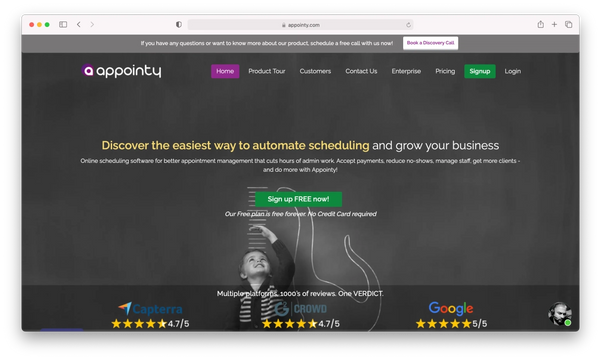
3. Calendly
We bet you've heard of Calendly before. This scheduling automation platform has been around for quite some time. It has around 10 million users worldwide and focuses mostly on bigger teams who have to schedule meetings at scale.
That doesn’t mean you can’t benefit from using Calendly as a small business, though! You simply connect your calendar and Calendly helps you create scheduling links and booking pages, based on your availability.
Website
Pricing
Free for individuals starting out with basic scheduling
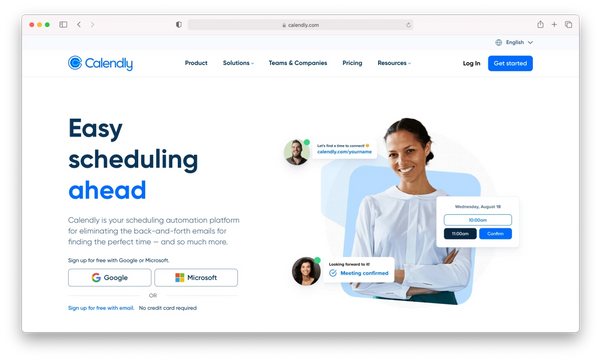
4. Picktime
Picktime is a free appointment scheduling tool that lets you schedule appointments, classes or interviews. It syncs with your Google, Outlook, Office 365 and iCloud calendars and shows availability to avoid double bookings.
What’s nice is that Picktime also lets you process online payments through processors like PayPal and Stripe. And there’s a video meeting integration so you can easily connect with clients who are used to using Google Meet, Microsoft Teams, or Zoom.
Website
Pricing
Free plan available, paid plans start at $9,99 per month
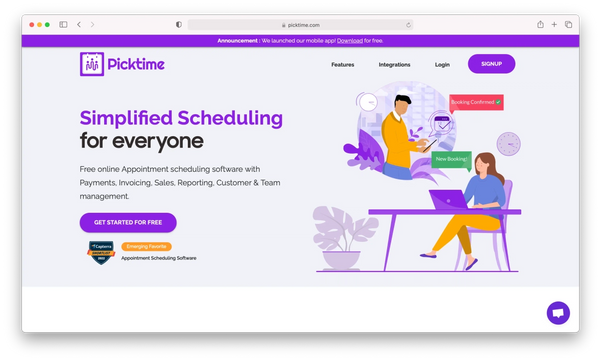
5. 10 to 8
10 to 8’s appointment scheduling software works great for international organizations as well as solopreneurs. It’s currently trusted by over 200k businesses worldwide, mostly due to its robust set of appointment scheduling features.
It offers awesome calendar integrations, reminders and reporting capabilities. You’ll also be able to create your own online booking page, share your calendar showing available services, and take online payments. Very nicely customizable. However, the free plan only offers 10 appointments per month, which isn’t ideal.
Website
Pricing
Free for 1 seat and 10 appointments per month
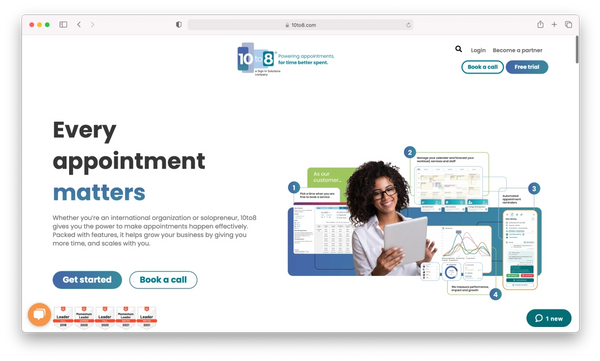
6. Setmore
Setmore’s scheduling tool is a real nice free solution for small businesses & start-ups. They offer unlimited appointments on the free plan, as well as a custom booking page. You can add nice brand colors to make this booking page look even more professional.
Other features include personalized email or text reminders, adding Zoom or Teleport meetings, and being able to add an Instagram stream and reviews to your booking page. Free plan works for up to 4 users.
Website
Pricing
Free for up to 4 users, paid plans start at $12 per month
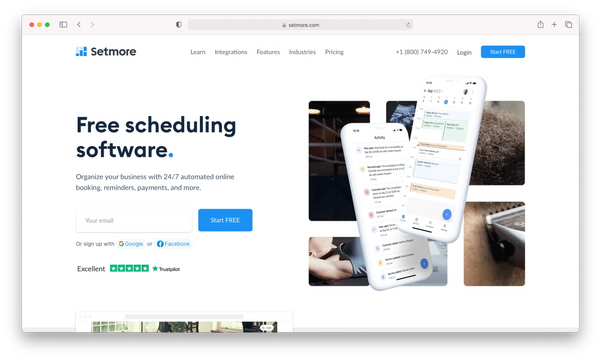
7. Square Appointments
Square’s appointment tool helps simplify scheduling by letting your customers book appointments or classes online. This includes a custom booking website, social media integrations and integrated payments.
There’s a free plan that works for single locations. This plan also includes unlimited staff accounts, automatic text and email reminders, and automated contracts. The only catch here is that you’ll have to pay a small fee for each transaction made through the platform.
Website
https://squareup.com/us/en/appointments
Pricing
Free, with 2.6% + 10¢ (in person) transaction fees per transaction
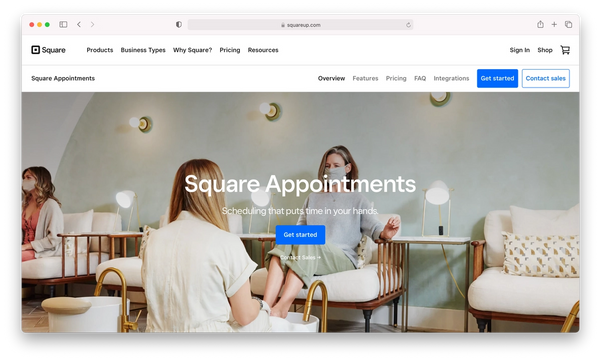
Which free appointment scheduler works best for your business?
You’ll have to take a few factors into consideration when picking appointment scheduling software for your small business. Besides, your specific business might need some features while others aren’t as relevant.
For instance, if accepting payments is essential for your business, maybe you should opt for software that doesn’t charge transaction fees. At the same time, you might not run a business where you need to hold online video calls. In which case, integrations with Zoom or Google Meets aren’t as important.
Asking yourself these questions before checking out some of the tools above will help you figure out whether to opt for more enterprise software like Setmore, or choosing a completely free online appointment scheduler like Vev, instead.
If you try out any of these tools, make sure to let us know which one you liked best.
Create your own page in 3 simple steps
Find your profession
Choose from over 200 example businesses.
Get started
Click around to see how Vev works.
Customize your page
Add photos, descriptions and set your pricing.