
Best 6 barista
software for small
businesses [in 2024]
Dive into the world of the 6 top barista software, designed for small businesses seeking to perfect their operations like a barista masters their espresso. These solutions aim to smooth out daily workflows, elevate customer service, and boost overall performance, ensuring every aspect of your café runs as seamlessly as a perfectly pulled shot.
Barista software elevates the efficiency and profitability of small businesses. These platforms cover everything from scheduling and CRM to POS systems and marketing tools, streamlining operations and enhancing customer service.
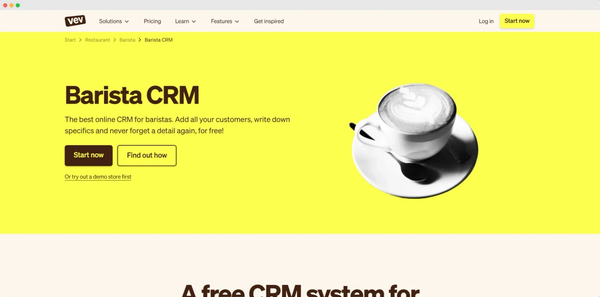
1. Vev
Who It's For
Vev scheduling software is designed for coffee shop owners looking to simplify their operations with online order management. It offers a free ordering system tailored for takeaway coffee, allowing customers to place orders easily through a website.
Features Overview
Key features include the ability to add coffee descriptions, images, and pricing, a glance at daily business performance, prompts for repeat orders, and the option for customers to choose order times intelligently.
It aims to increase revenue, enhance customer satisfaction, provide insights into customer preferences, and improve stock management.
Pricing
- The pricing for this software ranges from $0 to $8.99 per month.
Pros
- Free ordering system for coffee shops.
- Enables easy online order placement.
- Offers insights into business performance and customer preferences.
- Aims to increase revenue and customer satisfaction.
Cons
- Might require time to set up and integrate.
- Dependence on technology for order management.
- Potential learning curve for staff and customers.

2. Heartland
Who It's For
Heartland is a powerful restaurant POS system is designed for coffee shops of all sizes. Whether you're a small local cafe or a large chain, this system can streamline your payment processing and overall operations.
Features Overview
Includes comprehensive payment processing and management features like ACH and credit card processing, gift card management, and more.
These features are designed to make your day-to-day operations smoother and more efficient.
Pricing
- The pricing for this system is not available per month. Please visit the website for more details.
Website
Pros
- Comprehensive feature set that covers all aspects of payment processing and management.
- Suitable for coffee shops of all sizes.
Cons
- Pricing information is not readily available.
- Some features may be too complex for smaller coffee shops.
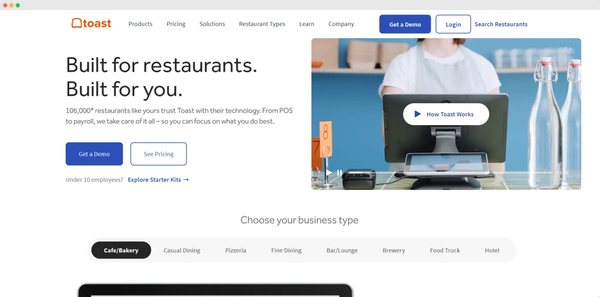
3. Toast POS
Who It's For
Toast POS is designed for restaurants of all sizes, from small cafes to large chains. It's particularly beneficial for businesses that want to streamline their operations and improve customer experience through an integrated platform.
Features Overview
Toast POS offers a comprehensive system that goes beyond the point of sale. It is ideal for cafes and restaurants aiming to integrate operations and improve customer service.
Pricing
- Toast POS offers a flexible pricing model that starts from $0 and goes up to $69 per month.
Website
Pros
- Enhances operations with integrated solutions.
- Boosts customer service efficiency.
Cons
- Higher tiers might be costly for small cafes.
- Feature-rich system could be complex for some.
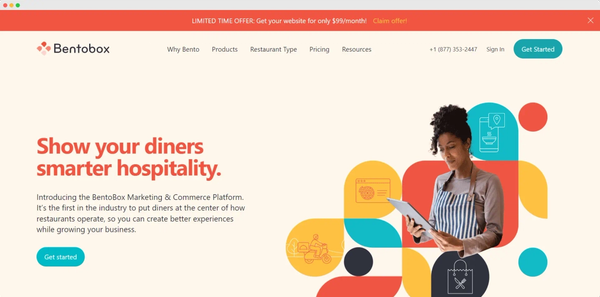
4. Bentobox
Who It's For
The BentoBox Marketing & Commerce Platform is designed for restaurant owners who want to elevate their business and better understand their diners. It's perfect for those who want to deliver exceptional hospitality experiences while boosting their business's bottom line.
Features Overview
BentoBox offers a range of features including engaging website design, seamless online ordering, catering solutions, and effortless reservations management. It also provides robust marketing tools and more tailored features to empower you to deliver exceptional hospitality experiences.
Pricing
- The pricing for BentoBox ranges from $19 to $199 per month.
Website
Pros
- Comprehensive all-in-one platform
- Engaging website design
- Seamless online ordering
- Streamlined catering solutions
- Effortless reservations management
Cons
- Pricing might be high for small businesses
- Some features might have a learning curve
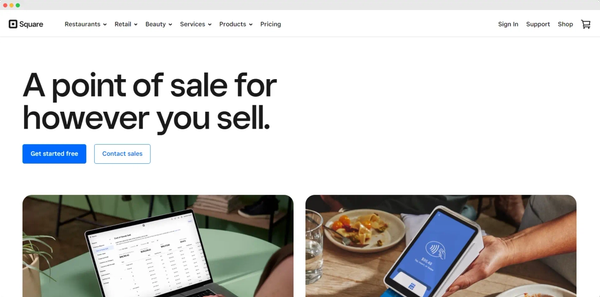
5. Square POS
Who It’s For
Square Point of Sale is designed for coffee shop owners who want to streamline their operations. It's perfect for businesses of all sizes, from small cafes to large chains. The system is designed to be user-friendly, making it a great choice for those who are new to POS systems.
Features Overview
Square Point of Sale offers a range of features designed to help you run your coffee shop more efficiently. These include flexible payment options, faster order entries, and kitchen management tools.
The system also supports offline payments and automatic tipping. Additionally, it offers a free customizable ordering site and integrates with social media platforms and OpenTable.
Pricing
- The pricing for Square Point of Sale starts at $0 per month.
- For more advanced features, the price can go up to $29 per month.
Website
https://squareup.com/us/en/point-of-sale
Pros
- User-friendly interface
- Wide range of features
- Affordable pricing
- Excellent customer support
Cons
- Some features may require a learning curve
- Advanced features come at a higher cost
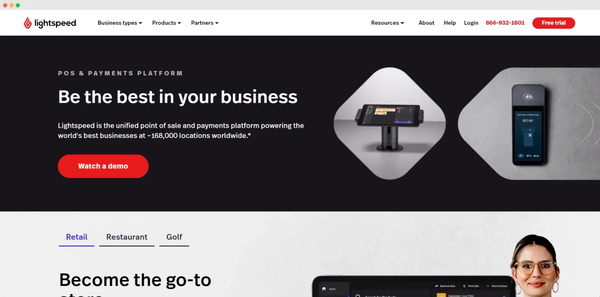
6. Lightspeed
Who It’s For
Lightspeed is designed for cafe owners who value flexibility, control, and round-the-clock support. It's perfect for those who want to run their cafe more efficiently and focus on personalizing their service to increase customer satisfaction.
Features Overview
Lightspeed enhances cafe operations with features for flexibility, control, and 24/7 support, improving efficiency and customer satisfaction. Key offerings include contactless and QR code payments, a loyalty program, real-time updates, split invoicing, curbside pickup, a branded mobile app, online ordering, and scheduling tools.
Pricing
- Lightspeed's pricing starts at $69 per month.
- The pricing can go up to $399 per month, depending on the features you choose.
Website
Pros
- Offers flexibility and control
- Provides 24/7 support
- Enhances cafe efficiency
- Allows for personalization of service
- Increases customer satisfaction
Cons
- Pricing can be high for some users
- Some features may not be necessary for all cafes
Essential Features in Barista Software
Barista Software equips coffee shops with critical tools for efficient operation and improved customer service.
Features range from Vev's automated scheduling that minimizes no-shows and allows customer reservations, to Heartland's POS system tailored for coffee shops with payment processing and gift card management.
Toast POS integrates devices for a unified system enhancing the dining experience, while Bentobox offers website design and online ordering.
Square POS simplifies order taking and promotes business growth, and Lightspeed enhances operational flexibility with 24/7 support, personalizing customer service.
Why You Should Consider Barista Software
Implementing Barista Software optimizes coffee shop management and customer interaction. It automates scheduling, streamlines transactions, and personalizes customer relations with CRM tools, freeing owners to concentrate on their craft.
The software accommodates businesses of all sizes, with various pricing to fit any budget, making essential business tools accessible to all.
Conclusion
In the dynamic environment of coffee shops, Barista Software stands out as essential for improving service and deepening customer relationships. Implementing it transforms daily operations, fostering business expansion and boosting customer loyalty.
Create your own page in 3 simple steps
Find your profession
Choose from over 200 example businesses.
Get started
Click around to see how Vev works.
Customize your page
Add photos, descriptions and set your pricing.
