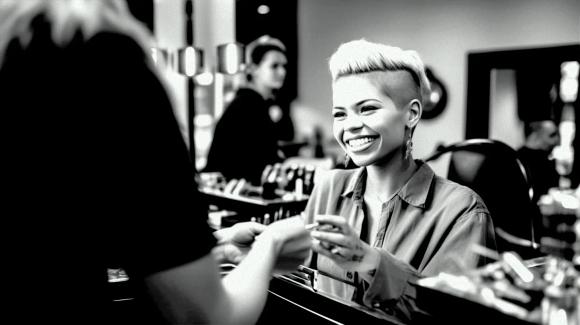Golf teacher appointment scheduling software
Allow players to schedule a time at your golf lesson business that works for them, and for you. Get appointments for your golf lesson business without you having to do anything!

Free golf teacher appointment scheduler system to run your business with ease
Golf teacher open for scheduling
Let your players schedule golf teacher appointments based on the business hours of your golf lesson business. Share your Vev link on social media or your website to let your players easily book their next golf lesson.
- Share your unique link
- Let players self-schedule
- Your golf lesson business is open 24/7
The friendliest golf teacher appointment tool
Vev's golf teacher software is easy to work with. See appointments roll in from your dashboard or your favorite calendar app. Adjust the availability of your golf lesson business as needed, to let players self-schedule freely.
- Appointments appear in your dashboard
- Integrate with your calendar
- Your agenda always up-to-date
Smart golf teacher scheduling built-in
After a few appointments, Vev gets in tune with your players’ preferences. If they always prefer Thursdays at 4, we’ll keep proposing that slot for their next golf lesson.
- Vev remembers each player
- Automatically proposes the best time
- That is called frictionless scheduling
Explore other software options for golf teachers
Vev is very intuitive and simple! It helps me greatly to avoid chaos.


Simple golf teacher appointment scheduling for all
A scheduling tool to fall in love with
Right from your scheduling page, players see exactly when you have availability. They can not only book their slot, but also opt for any additional golf lessons you offer. Reduce missed appointments by asking a deposit, or full payment.
Our goal is to let you focus on your talent. Vev will take care of the rest. You'll get your own website, we'll handle reminders, payments and a lot more. Every week we ship new features that will make your work-life easier.
Automated communications
After booking, players receive a confirmation email. Depending on your settings, they can modify or cancel their booking online. Players will also get a reminder email ahead of their appointment, and a thank-you email post-appointment. Encouraging them to schedule another appointment at your golf lesson business.
Seamless calendar integration
While appointments are managed on Vev, you can also sync them with your preferred calendar tool. Ensuring you’re always up to date, and easily see your golf lesson business and personal appointments from one place.
Join thousands of golf teachers turning their passion into profit
Start nowIt's free. No credit card needed
Redefining a golf teacher scheduling tool
Streamline your business
Players only see the days and time slots you have available. Set standard opening hours for your golf lesson business once, and adjust them as needed. This way, no player can schedule appointments beyond the availability of your golf lesson business.
Flexible breaks are 10/10
As an golf teacher, you might be okay with a slightly delayed lunch. Vev allows you to set up breaks that happen within, let’s say 12p and 2p. Giving players maximum flexibility to schedule something, while not forgetting about lunch for golf teachers.
Personal time blocks
Life is unpredictable. With “Me Time”, you can instantly block out slots on any day. No matter if it’s for an attend or an impromptu day off without any golf lessons.
Some of our heroes using Vev
I got my first booking through this

Kapsalon Prince
Wellness & Beauty
Being able to reschedule appointments is super nice!

Eva Wolters
Hairdresser
This is so simple to use!

Elisah's Clips
Hairdresser
Wow!!!!!!!! This looks amazing! 😱

Sunlash Studio
Wellness & Beauty
This is perfect for me. Thank you!

Beard beard
Barber
Start for free. No credit card needed
Enhance golf lesson business scheduling with digital payments
Hassle-free payments
Just like the big apps and golf lesson businesses out there, you can accept payments to confirm appointments. Once a slot is chosen, your players have 30 minutes to finalize their payment. Adjusting or refunding is straightforward.
You can use any device you own as long as it has an internet browser. When you have an iPhone you can soon use Tap to Pay on iPhone.
No additional hardware is required
Whether it’s your phone, tablet, or computer, that’s all you need. Your players quickly scan a QR code for on-the-spot payments, completing the process from the comfort of their own device. No more hassle to pay for golf lessons.
Payments are flexible by design
From the payment settings, choose whether players of your golf lesson business pay a deposit (fixed or percentage-based) or the full amount. If you prefer offline payments, that's possible too. Just mark the appointment as 'Paid' manually after a player has paid for their golf lessons.
In case you missed anything.
Is Vev’s appointment scheduler for golf teachers really free?
Yes, the standard version of Vev's golf teacher system is free to use. The reason? We want to enable every golf teacher to start their own golf lesson business, leveling the playing field between golf teachers.
As your golf lesson business grows, you should unlock Vev+. It’s a no-brainer for business owners that wanna keep their admin work to a minimum. Vev+ generates automatic tax reports, gives you access to advanced player data, and overall ups the way your online page looks like
No hard feelings if you are not ready to pay; the standard version of Vev is always at your disposal for free.
Can anyone start a golf lesson business with Vev?
Absolutely! Vev encourages everyone to follow their dreams and start their dream golf lesson business.
The only thing you need to get things going is a name for your golf lesson business, then you choose the template that best suits your use case, adjust some settings and you are ready to welcome your first appointments.
To help you even more, every template comes with a default price list you can edit the best way you see fit. Finally, set your business colors and upload a logo to make your golf lesson business page even more uniquely yours.
Chase that dream!
Can I use Vev’s appointment scheduler for golf teachers everywhere?
For sure! To quote Jennifer Lopez: “Brazil, Morocco, London to Ibiza. Straight to LA, New York, Vegas to Africa”. Our way of saying; no matter where your golf lesson business is on the planet, you can always count on Vev. Right now, we support over 10 languages (with more to come) and over 100 currencies.
What information is needed to schedule an appointment?
That depends slightly. When an golf teacher plans an appointment from their dashboard, only the player's name is needed. Nothing more.
When a player books an appointment with your golf lesson business from your online page, they must fill in their name and email address. Both phone number and address are optional fields.
What happens once a golf lesson is scheduled?
No matter whether you or one of your players scheduled the appointment, the chosen time slot is blocked from that moment onwards. It will also appear in your golf lesson business calendar.
At the same time, an email will be sent to both you and the player about the upcoming appointment. In addition, another reminder mail will go out just before the golf lesson.
Can an appointment be rescheduled or canceled once it has been made?
Yes, both you and the player can do both of these things. However, you as the golf teacher remains in control, deciding exactly until when players can reschedule or cancel.
No golf lesson business wants players canceling just 5 minutes before their appointment.
What do I need to get started with my golf lesson business?
You only need an email address, a password, and a name for your golf lesson business. Nothing is forever, you can change everything later. Do make sure to comply with local regulations for golf teachers. Check whether you need a license or register with a Chamber of Commerce before getting your first appointments.
Create your golf lesson business in 3 simple steps
Add the details of your golf lesson business
Business name, email address, and physical address.
Customize your page
Add photos, descriptions, and set your pricing.
Share the link with your players
Get appointments by sharing your link on your website or social accounts.